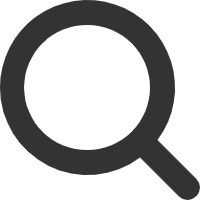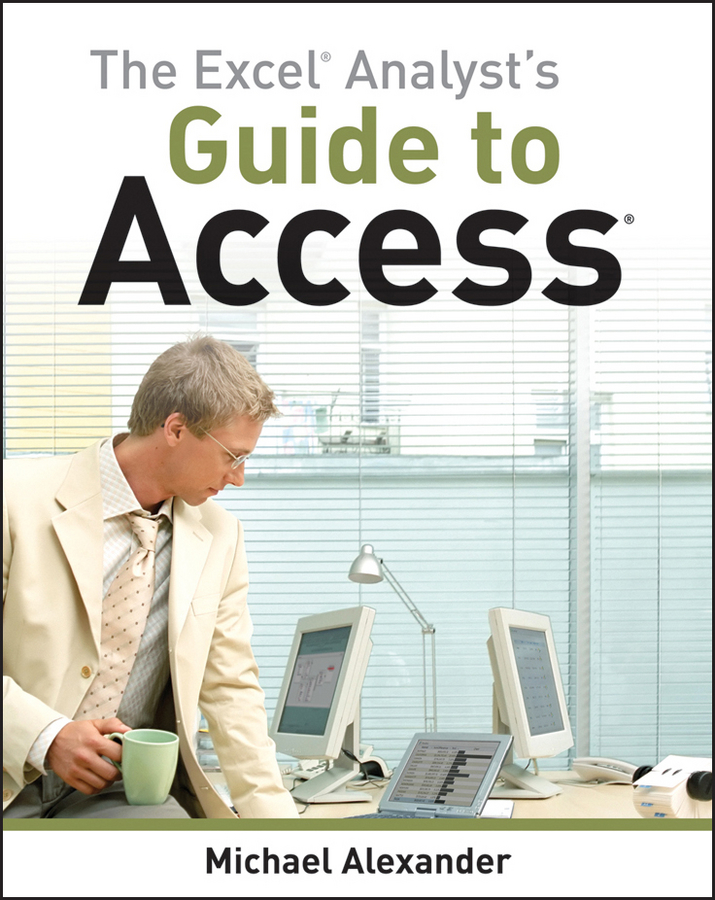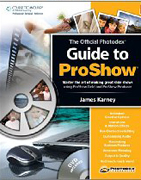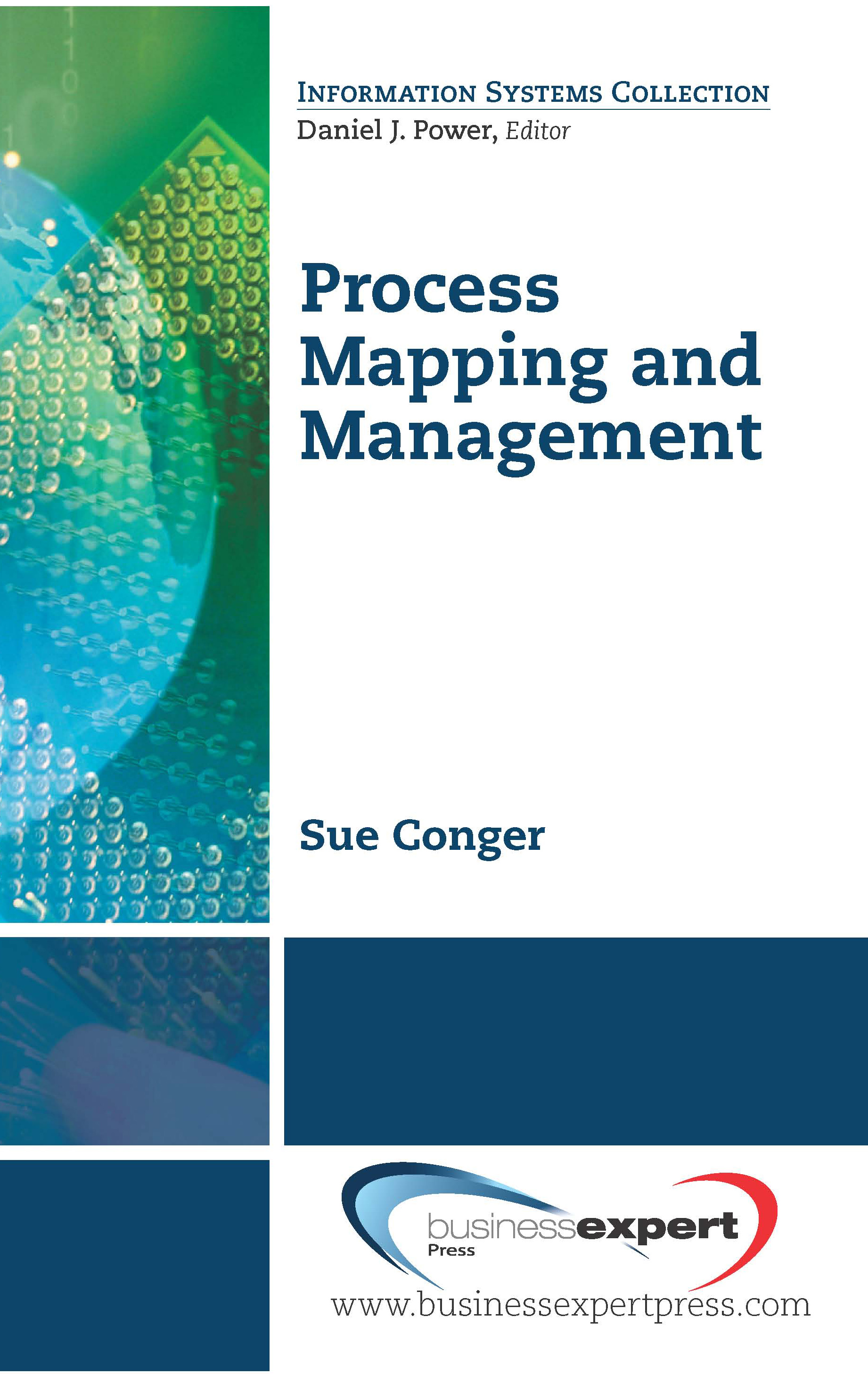CLCTP3
LanguageENG
PublishYear2010
publishCompany
Wiley
EISBN
9780470646540
PISBN
9780470567012
edition
1
- Product Details
- Contents
Since Office XP, Microsoft has marketed the Office suite as a set of interoperable applications that allow for easy collaboration and integration of processes. The two applications that provide the most bang for the integration buck are Excel and Access. While both of these applications are powerful tools on there own, combining the functionality of Excel and Access opens up a whole new world of possibilities. Through integration, Access gets the benefit of Excels flexible presentation layer and versatile analysis capabilities; Excel gets the benefit of Access relational database structure and robust querying tools. This book offers a comprehensive review of the wide array of analytical and reporting functionality that Access has to offer. In this effort the author shows how to effectively use Access for data transformation and analysis, how to efficiently movie and analyze data across applications, and how to use Accesss native reporting tools to synthesize data into visually compelling dashboards and reports. Then the readers will get a look at the integration techniques that can be performed using Excel and Access. Along with step-by-step instruction, this book provides practical, real world, scenarios that show the benefits of integrating Excel and Access. After reading this book, the reader will be able to: Easily move data between Excel and Access Normalize and store data in a structured relational database Use Access built-in Functions to analyze large amounts of data Use Excel pivot tables with Access Data Quickly slice data into various views on the fly, gaining visibility different perspectives Create eye-catching visualizations and Dashboards Automate redundant reporting and analysis using Excel and Access Macros Report Access Data using Excels presentation layer Retrieve Data using ADO and SQL Automate redundant processes using VBA to save time and increase productivity Integrate Access with other Office applications
Collected by
- University of Cambridge
- Princeton University
- Yale University
- University of Oxford
- Harvard University
- Stanford University
- CUHK
- University of Chicago
- MIT
- UCB